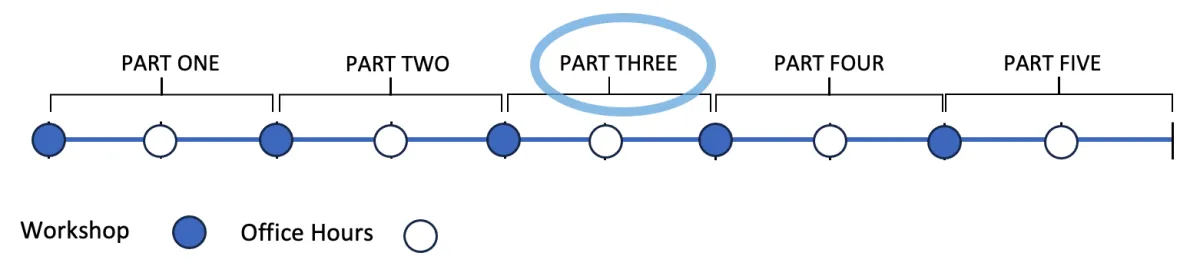PART THREE
PRODUCTIVITY
DOWNLOAD SECTION
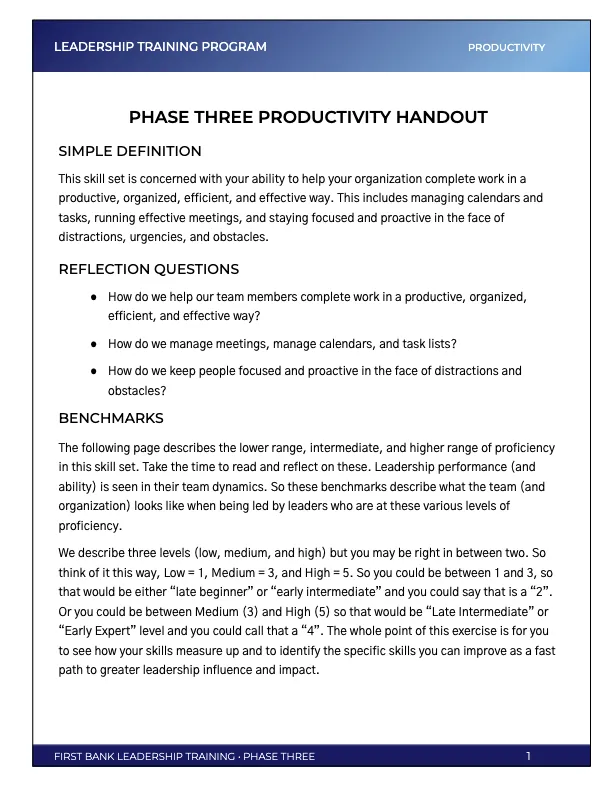
HANDOUT:
Productivity
This is the reading assignment for Part Three that accompanies the above tutorial video. This provides a clear description of the key concepts and the main instructions for the practices you will be engaging in Part Three of this program. Please study this handout on a different day than the day you watch and study the accompanying video (above). Retention is increased by completing these two assignments (video and handout) on different days. [This is a Google Doc set to "View Only" you will need to download as a Word doc to your computer for a local copy.]
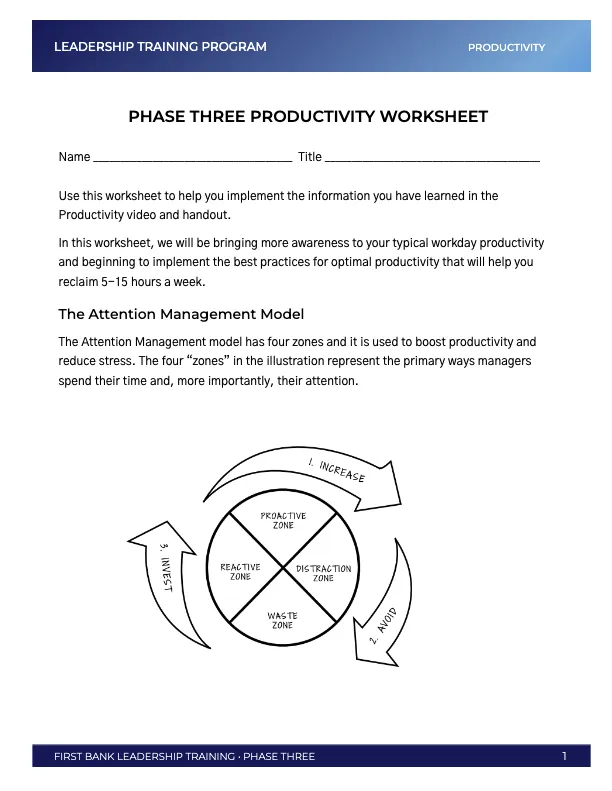
WORKSHEET:
Productivity
This is your worksheet for Part Three of this program. This worksheet will help you put the best practices you have been learning in Part Three into action. [Google Doc you need to download as a Word doc so you can type into it.]
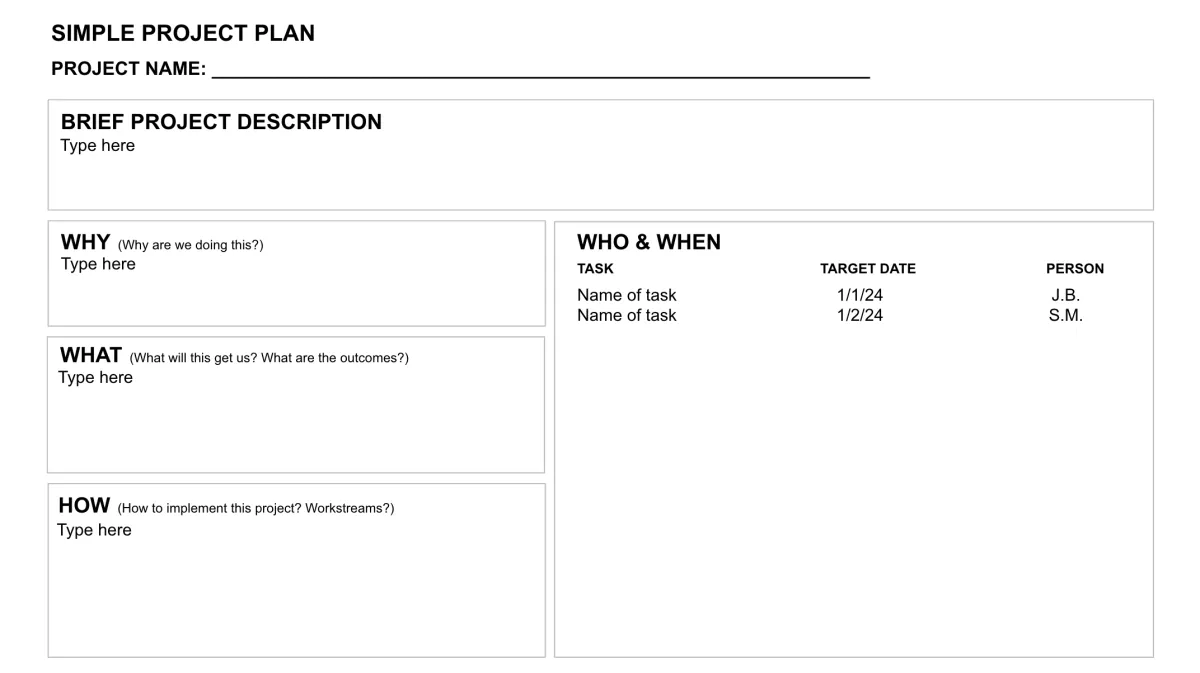
Tool:
Simple Project Planning Template
Use the Simple Project Planning Template as a basis for your project planning. It provides a space for the answer to Why, What, How, When and Who. [You can download this Google Slide as a PPT file and modify it. If you prefer, you can use this template as a guide to create your own Project Planning tool in PowerPoint, Word or Excel.]

OPEN OFFICE HOURS:
Wednesdays 11 am ET
You are encouraged to attend the optional "Open Office Hours" to bring your questions, brainstorm implementation ideas, and receive individualized guidance and coaching. Feel free to attend as often as you like (no limit). One recommendation is to attend the Office Hours on the week's between your live Zoom workshops. The office hours are on zoom. You should receive a recurring appointment (calendar invite) so it should appear on your calendar. You can also click the button to the right at the designated time. (It's OK to arrive late to Office Hours if you need to.)

SLIDES COHORT A:
Part Three - Productivity
These are the slides that accompany the live workshop for Part Three. You are welcome to use these slides in your own department and in your effort to share these tools with your team.

SLIDES COHORT B:
Part Three - Productivity
These are the slides that accompany the live workshop for Part Three. You are welcome to use these slides in your own department and in your effort to share these tools with your team.